Android Proxy Settings – 2 Popular Ways

Android Proxy Settings helps a huge number of android users to browse anonymously. The Statista Research Department forecasts that android users in the U.S will reach more than 130 million by 2023. Android is one of the most common Operating Systems world-wide. People these days do not just make use of basic applications. They also
Android Proxy Settings helps a huge number of android users to browse anonymously. The Statista Research Department forecasts that android users in the U.S will reach more than 130 million by 2023. Android is one of the most common Operating Systems world-wide. People these days do not just make use of basic applications. They also perform some advanced operations like analysis and scraping with their devices. Configuring a proxy with android devices bypasses the restrictions. This article will teach you the importance of android proxy and guide you in configuring it for your device.
Table of Contents
- What Is a Proxy Server?
- Why Use Proxies for Android
- What Are Android Proxy Settings
- 2 Ways of Android Proxy Settings
- How Do You Disable Android Proxy Settings
- Proxy Addresses for Android Proxy Settings
- Why Choose Proxies of Proxyscrape?
- Frequently Asked Questions
- Closing Thoughts
What Is a Proxy Server?
A proxy server is an intermediary device that sits between the user and the server. This proxy communicates with the server on behalf of the user and hides the original IP address. Once the proxy connection is established among two nodes, every single message among them will pass through the proxy server. This proxy is responsible for hiding the identity of the users in the network with their own proxy server address.
Why Use Proxies for Android
Proxies on android let people use all the proxy features to ensure security and anonymity.
Removes Global Restrictions
Access restriction is the most common problem people face. Restrictions may be of any type. A school network administrator might restrict their school students from accessing specific entertainment sites. Or some countries may block people from other countries from accessing some of their official confidential websites. To overcome such restrictions, users can configure their android device with proxy servers.
Overcomes IP Blocks
If the Internet Service Providers or the server gets suspicious with an IP address, they can block that particular IP address from accessing the website. To bypass this block, people can make use of proxy addresses to hide their own identities.
Secures User Identity
Android proxies detect incoming traffic and decide whether to allow the traffic to reach its destination or not. This feature of the proxy ensures the security of the user’s details. As user identity is not revealed to the server-side, a device can use multiple proxies and extract information from multiple sites with unique proxy addresses.
What Are Android Proxy Settings
Android Proxy Settings is the process to configure proxy settings to your android device. When user prefers not to reveal their identity to the server and the mobile network, configuring proxies can help. You can modify network settings by adding a proxy with your wi-fi network and mobile network.
2 Ways of Android Proxy Settings
People either use wi-fi networks or mobile data to get connected to the internet. Considering these two cases, we will discuss the steps to configure proxies in both ways.
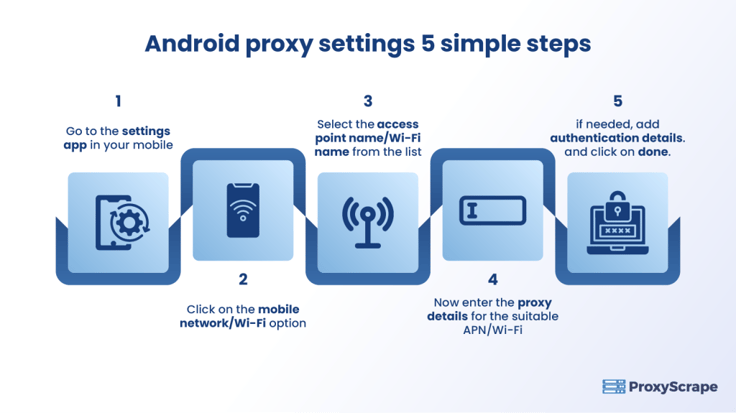
Android Proxy Settings for Mobile Data
Go to the “Settings” app on your android device.Among the list of options, select the Mobile Network option. In some devices, it may be networks and the Internet.
You will find the Access Point Names (APN) option for both the SIMs (in the case of Dual SIMs).Then select the SIM you prefer to add to the proxy server.Now select Access Point Name under the desired SIM.
There you will find the mobile network you are currently connected with.Click on that Network to configure your proxies.
You can also add proxies with other mobile networks if available.Then you will find a Modify Access Point screen where you can modify the network with proxies.Out of the list of options, you will see the proxy, port, username, and password.
Then manually enter the proxy address, port number, and username in their respective fields.
You can also add a username and password if needed.Now you can verify the proxy details and click “Done.”
Android Proxy Settings for Wi-Fi
Open Settings on your android phone.Select the Wi-Fi option.From the list of Wi-Fi networks, select the one wi-fi network to configure proxies with.
Then enable the Manual Proxy option.
Enter the “proxy hostname,” “proxy port,” and fill in the details under the “bypass proxy for” column, then click “Ok”.
6. Then you can see the new proxy address, port number, and other details.
7. You can also use the “proxy auto-config” option, which will automatically detect a suitable proxy for your network with a proxy auto-configuration script.
How Do You Disable Android Proxy Settings
People can disable the proxy settings whenever they want. One can disable their own proxy server settings easily. To do so, repeat the same steps till reaching the manual proxy option. Then remove the proxy address to return to the normal state.
Proxy Addresses for Android Proxy Settings
The foremost requirement of the android proxy configuration is the proxy addresses. If you wonder how and where to get proxies, here is a solution. Proxy providers, like ProxyScrape, furnish high-quality proxies of various types to meet user demands. Their residential proxy pool has millions of proxies with which users can pick proxies of their desired location. They also provide free proxies of many communication protocols, like HTTP, Scoks4, and Socks5.
Why Choose Proxies of Proxyscrape?
High Bandwidth – These proxies are of high bandwidth. So they are best suited to handle multimedia applications without any interruptions in speed and quality.
Uptime – Proxyscrape proxies are capable of functioning 24/7. This helps android users to avail of proxy services anytime.
Multiple Types – Proxyscrape provides HTTPS, socks4, and socks5 proxies that are compatible with the android operating system.
Global Proxy – They offer proxy servers of multiple countries. So that users can make use of more than 120 countries to overcome global restrictions.
Cost-Efficient – Their high-bandwidth premium proxies are affordable and worth investing in.
Proxyscrape offers proxies that ensure anonymity and save people from IP blocks and geographical restrictions. The proxy sites or proxy servers bypass the restrictions on accessing various sites. Users can access the prohibited content using anonymity and scraping capabilities. The dedicated proxy will have a different IP address, making it difficult for web servers and ISPs to identify individual users. Shared proxies like data center proxies and residential proxies provide proxy pools with different proxy types to unblock the blocked sites with multiple proxies.
Frequently Asked Questions
FAQs:
1. What are android proxy settings?
2. Does android devices support the Socks5 proxy?
3. What is a PAC file?
Related Articles
How To Find Proxy Server Address on iPhone
Ways to Find Proxy Server Address
Closing Thoughts
Generally, android users or most likely to choose a private network to keep their identity under wraps. If you are one of those people who search and extract information from restricted websites, the android proxy will be the right option for you. You can adopt a suitable way of establishing a proxy connection with your android phones. Depending on your network usage, you can either enable a proxy for mobile data or wireless fidelity. Android allows users to configure proxies either by manually entering the proxy address or using Proxy Auto-Configuration File. Contact Proxyscrape to avail the best quality proxies at affordable prices.