
If you are looking for software that automates your likes, followers and schedules posts, including videos and images in your companys’ social media accounts, then Jarvee is your ideal choice. Automating social media accounts can have a significant impact on driving large-scale profits to your organization. However, if you implement them manually, you are most
If you are looking for software that automates your likes, followers and schedules posts, including videos and images in your companys’ social media accounts, then Jarvee is your ideal choice.
Automating social media accounts can have a significant impact on driving large-scale profits to your organization. However, if you implement them manually, you are most likely to confront blocks on your social media accounts. This is where Jarvee comes in handy as it allows you to automate the social media activities without getting blocked.
Stay tuned to find out more about all you need to know about Jarvee.
What is Jarvee?
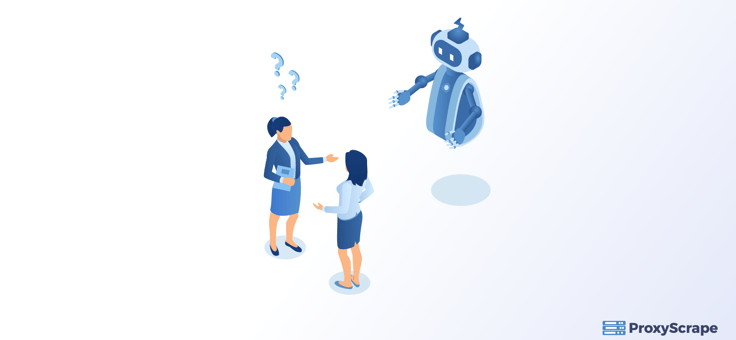
It is a software application that social media marketers use to automate Facebook, Twitter, Instagram, YouTube, LinkedIn, and other social media accounts. When describing Jarvee, people often refer to it as a bot because it can automate multiple social media accounts.
In addition to the automation of social media accounts, it can follow, unfollow, and follow back real targeted users. Furthermore, some of its excellent features include; automatic reposts, Hashtag analysis, liking, deleting posts, and the ability to handle direct messages to pave the way for direct marketing or sales channels.
You can also block your followers who do not pass your filters. The dynamic hashtag functionality enables you to circle your hashtags to enhance the scope of your posts automatically. Jarvee can automatically save a user’s post, which successfully passes your filters for likes and comments.
Jarvee is a Windows-based application. Linux and macOS users would run it on a virtual machine emulating Windows. Most importantly, it offers a free 7-day trial that leaves you with ample time to explore its ins and outs.

Different ways people use Jarvee
Jarvee is a sophisticated application with many unique benefits, as I have stated above. We will discuss how it automates on different platforms like Instagram, Facebook, and Twitter. One of the primary reasons for its discovery is that manual automation in platforms like Instagram has become extremely difficult and results in Instagram blocks. It has got all the tools to follow, unfollow, and other actions mentioned above.
Download, Installation, and general queries
There are several important factors to keep in mind before using Jarvee. Firstly it runs solely in a Windows environment, and alternatively, you can set up a virtual machine or a remote server to emulate a Windows environment. Failure to do so would result in all the automated tasks only operating when your computer is on and running Jarvee.
Secondly, its basic settings handle the automation of the Jarvee bot and the frequency at which it operates. Usually, the social media sites such as Facebook, Twitter, and Instagram will block users’ accounts with automatic likes and followers. Jarvee helps to overcome it and avoid Instagram action blocks by setting preferred intervals for each action.
Download & installation-You can easily download the Jarvee from the links provided on its website. After you download it either from the first option or the second option provided on the page, you can set it up on your Windows environment. Since the download page offers all the instructions, we will not dig deeper into the download and its installation guides.
Embedded browser – After you have installed Jarvee, you will notice that its interface will be loaded. Then when you click the settings icons from the left sidebar menu, you will see the embedded browser tab in the second position. It is a vital asset in Jarvee as this is where all the automated actions such as follow, unfollow, liking, commenting, and many other operations are executed. This is the point from which your primary account will be operating.
Apart from the automation activities mentioned above, you can use the embedded browser to navigate manually through your social accounts. It is also a good sign if you have set up proxies for your accounts, as the embedded browser will be using the relevant proxies assigned to them.
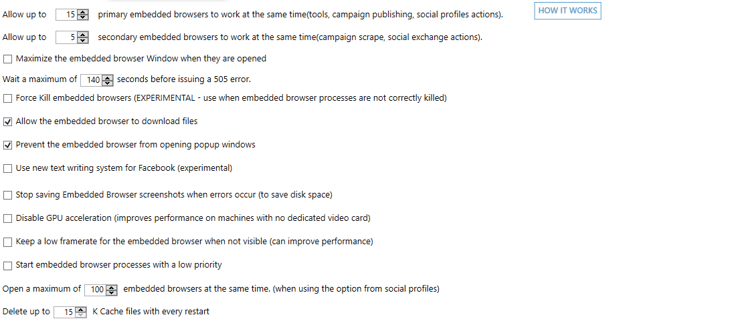
How to set up a Social Media account in Jarvee?
From the Jarvee main interface, click the Social Profiles menu item and then enter your details. You can also provide meaningful information if you are managing multiple accounts. For instance, you can provide a tag, unique name, and description.
For all the advanced Jarvee users, you can use the proxy details field to set up a custom connection to the account. This would be ideal in situations where your account is in another country. Then you can use a proxy belonging to that country to avoid a block.
How to create a content queue for any account using Jarvee?
To create a content queue in Jarvee, you can add all the accounts to the Destination list. You can also add several profiles to a single destination list. In that case, you would be able to use your content for a content campaign. All your content will be posted to all destination accounts in the list.
How to set the post frequency in Jarvee?
You have to set the Jarvee bot frequency on the tools page. These settings will also apply to follow, joins, and numerous other actions you can do on your social media account. For every action you would like to automate, you have to set the number of operations as well as the number of actions per hour.
Automating the Instagram account with Jarvee

Before explaining the automation of the Instagram account using Jarvee, it is essential to note the following. Otherwise, you are least likely to achieve better results:
- Your Instagram account should be at least three weeks old. Otherwise, the Accounts less than this period will have minimal actions.
- Make sure that you have recent compelling content that attracts people. There is no point in having content that is least appealing to the user.
- You need to regularly post such attractive content (at least once a day) during the time you would be using Jarvee.
- Beforehand it will be handy to create a bank of content so that you will not get stuck and stop posting.
- It would help if you optimized your bio section and highlight the stories. This would ensure that the profile is exciting and ensure that the visitors would hang in for a lengthier period.
- If your account is not appealing to people, no matter how much effort you put into automating your account using bots, it will get nowhere.
Now, let’s assume that you have everything mentioned above in place, and let’s get started.
Creating Scrapper accounts
Scrapper accounts are an essential aspect when it comes to Instagram Automation. To find the right users to like and follow your posts, you would need to scrape users from many sources. However, you can only scrape users through calls to Instagram API.
Jarvee is not an official partner of Instagram, so you face the risk of getting blocked when accessing the API. Therefore you must create a few scrappers accounts to scrape users and then send them as targets to your main account.
You can also use proxies to access your scrapper account, which will enhance security.
Basic settings in Jarvee for optimal performance on Instagram Automation
To achieve optimal performance from your automation of likes, follow and, other activities, we recommend the best practices mentioned below.
First, set your goals keeping in mind your target audience. For scrapping users and accounts, you can use the scraping tool in your social profiles. If you would like to get Instagram followers from an Instagram account for bridal shows, you have to start following and liking and commenting on posts related to that topic.
When setting your target accounts, you need to filter the accounts by the language they speak, number of followers, activity, engagement metrics, etc.
Increase engagement by automating likes for every comment under your posts. You can also like your follower’s posts and use the other options in the like tab. For low-quality or unwanted content, you can filter them out.
To make your account look like a real person, you need to set the “sleep time” option to specify the time in which your account will be inactive. It is also a best practice to start with a smaller number of automated actions and gradually increase.
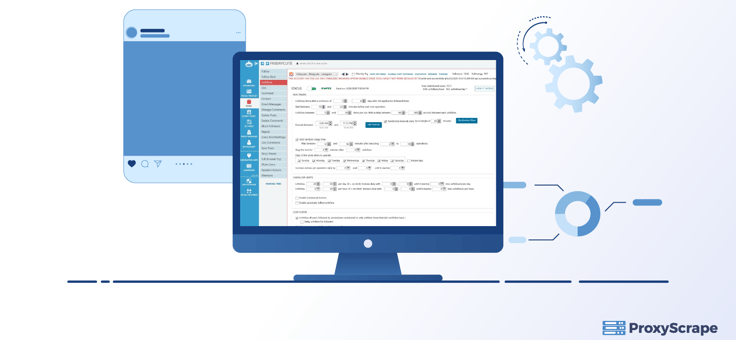
Automating the Twitter with Jarvee
You can set automation timers for retweets as it saves time for republishing the content. You can also set limits for retweets. As Twitter is somewhat linear on retweets, you can use them to expand your account ideally. Your other options are pretty much simple such as unfollow users after a set time interval and contact favorite and targeted profiles. All such varied functionality brings more exposure to your profiles.
Automating Facebook with Jarvee
One of the exciting and worthwhile things you could do with is automating your Facebook account with Jarvee. Usually, Facebook offers many ways to interact with users, and hence you can automate every one of them. For instance, you would be able to grow your Facebook groups to channel your audience directly. Likewise, you can choose to automate many actions to get more followers. You could also reshare relevant content from target accounts with a customized message.
- Your primary settings deal with action frequency and limits. It would be ideal to set a sleep time as well and use proxies to automate the processes.
- Discovering the target audience- You can use the Jarvee group finder to obtain target groups by keywords and then send a request to join these groups automatically. With the Page Finder, you could track competitors by extracting other pages in your industry.
- Commence using automated likes and comments on Facebook. Doing so would enhance the number of reaches on your profile or page and expose them to your target audience.
- You can automate Facebook posts, group posts and share them by creating a destination list and making a campaign.
- You would be able to grow Facebook groups automatically by accepting new members, auto-inviting friends, and bumping posts.
- Manage multiple accounts using proxies so that you are not likely to end up with an IP ban.
Why use Proxies with Jarvee
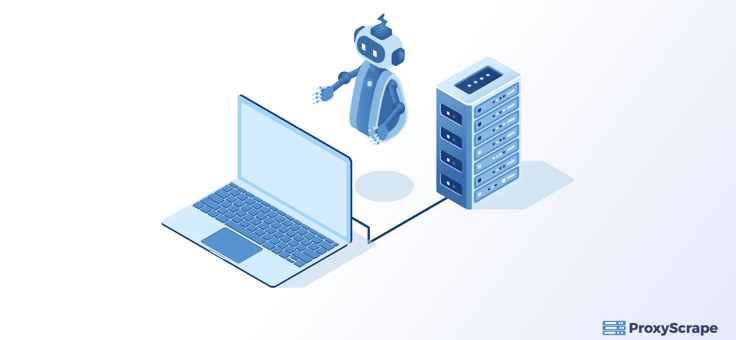
Let’s assume that you have about 5-10 Facebook accounts, and you are using Jarvee to post, like, comment, and carry out other similar activities simultaneously. More importantly, you are using the same IP address. Your account will most likely get flagged or encounter a block as it is very unlike human behavior. You guessed it right. This is where you exactly need a proxy.
Those of you who are unaware of what a proxy is, proxies are intermediaries between your device and the target device you would be connecting to, such as your social media accounts. They hide your IP address so that the connecting device doesn’t know your origins.
To get around the issue of avoiding IP bans for using the same IP address to create multiple accounts, proxies would be the answer. It would help if you had a pool of proxies operating so that Jarvee could switch your IP address when creating multiple accounts.
Choosing the suitable Proxy for Jarvee
Selecting a suitable proxy for Jarvee would be challenging as not all proxies work well with social media. However, here are some valuable tips for you.
Datacenter proxies can work well with Jarvee, but it’s easier to detect them and thus are susceptible to blocks from target websites. Residential proxies, on the other hand, are IP addresses that belong to a residential owner. This makes them legitimate and thus less likely to get blocked.
Therefore when selecting a proxy from a provider, it is essential to choose one that provides various proxies such as HTTP, HTTPS, or SOCKS5 proxies. Alternatively, it’s worth looking at the mobile capabilities as well.
For more information on avoiding social media blocks with proxies, please refer to this article.
Conclusion
Now you have a greater understanding of how you can automate your social media accounts with Jarvee. Although we have covered the fundamentals that you would need to know to run Jarvee, you have to discover more options. You would only find them with more practice, and we encourage you to do more. By learning the fundamentals from this article, we hope you will apply such techniques and become a master with Jarvee.