
Software testing has become more sophisticated over the years since the need for the era is web applications rather than standalone software applications. With that, the need to test your software on multiple devices and locations emerges. You also need to monitor HTTP/HTTPS traffic to ensure that your web applications are secure. So in this
Software testing has become more sophisticated over the years since the need for the era is web applications rather than standalone software applications. With that, the need to test your software on multiple devices and locations emerges.
You also need to monitor HTTP/HTTPS traffic to ensure that your web applications are secure. So in this article, we will explore how a proxy for software testing as a tool could enhance your testing processes.
But first, let’s dive into identifying what a proxy server actually does.
Table of Contents
- What is a Proxy Server?
- Overview of Localized Testing What is localized testing?Challenges Confronted When Testing for Localization.
- What is localized testing?
- Challenges Confronted When Testing for Localization.
- Proxy usage with automated localized testing to overcome challenges What Types of Proxies is Best for Localization Testing?
- What Types of Proxies is Best for Localization Testing?
- Monitoring HTTP/HTTPS traffic Proxies for examining sessions
- Proxies for examining sessions
- Monitoring SSL/HTTP traffic with Charles proxy What is Charles’s proxy?
- What is Charles’s proxy?
- What are Sniffers? And how to use them with Charles Proxies? How to Filter Requests with Charles proxy
- How to Filter Requests with Charles proxy
- What are the ultimate benefits of testing your web application with proxies?
- Best Proxy for Your Software Testing:
- FAQs:
- Conclusion
What is a Proxy Server?
Proxies act as an intermediary between your computer and the server you”ll be connecting to by masking your actual IP address. As a result, you would be able to access website content banned in your country or region. As stated in this article, people also use proxies for other business needs, such as web scraping.
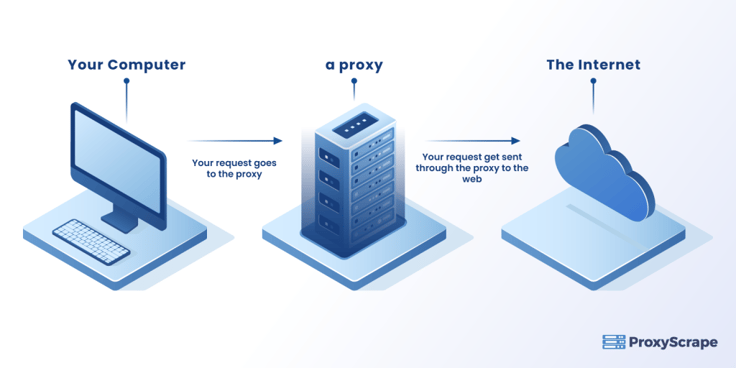
The following sections will examine how proxies’ location and IP masking could help you with web application testing.
Overview of Localized Testing
As we have mentioned previously, modern web applications require testing in multiple locations. For instance, let’s say you have a website hosted in the US selling gifts that you could order from anywhere in the world, after which they would be delivered to your doorstep.
As per the requirements of the website, if any of its visitors or customers view the prices of the items with a US IP, it should show the price in US$. Whereas if a customer views the site anywhere in Europe, it should be the prince in Euro. Another prominent example would be the same website appearing in different languages based on the country.
So with the case of a price example, if a web developer is in the US, how can they be sure that the price appears in Euro for people viewing from Europe? The answer would be to use a French, Italian, or any other proxy from the EU region. With that, we introduce localized testing for you.
What is localized testing?
The term localization refers to adopting the local language and culture of the target market through a website. However, localization goes far beyond the two tiny examples above, such as text translation and local currencies. This is because it incorporates broader design requirements, products or services, marketing, and advertisement campaigns.
Therefore localization testing is defined as ensuring that a web application or software is localized correctly. This is where proxies can be handy. But before we focus our attention on it, let’s focus on some of the significant challenges of localized testing.
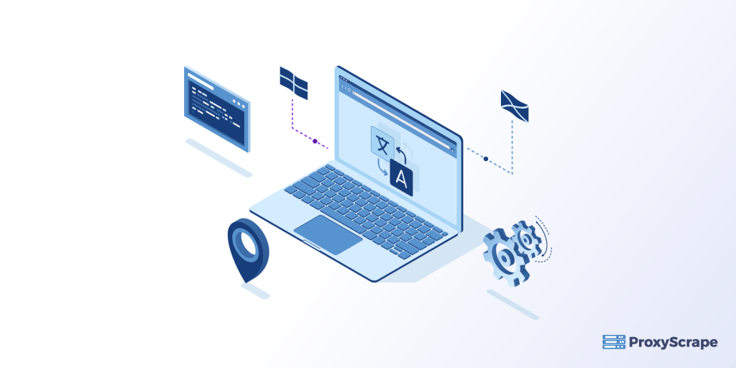
Challenges Confronted When Testing for Localization.
Ensuring that local currencies, languages, and other promotional materials are displayed correctly for all the locations/countries your website caters to is challenging. For instance, if you need to make sure that your website performs and is available from Tokyo to Los Angeles (Via Europe) and from Moscow to Cape Town, you could do either of the following:
You could hire co-workers for most of the regions and manually test your web application. However, it’s not feasible, and it wouldn’t scale up.Outsource the work to a global testing service, which will be expensive.Set switches or flags
With this method, for instance, if you want to view the Chinese version of the website, you could set the code similar to the following in your website in a button or a flag:
IF language=cn Then
display Chinese content
End IF.
Setting flags like the above is more accessible but will not return accurate test results. To experience the website as your visitors would, you need to access the website from precise geolocation.
Proxy usage with automated localized testing to overcome challenges
As we discussed in the previous section, hiring testers for different locations will not be scalable. Also, if your localized content is not displaying correctly, you risk losing a substantial amount of your sales. However, when you use proxy servers, it will be scalable.
When you use proxies from several locations to test how your website performs in different countries, you can clearly see how the website content switches for each location.
Additionally, you can use an automated driver like Selenium to automate your localization tests. In the Selenium-powered localization test suite, each test produces an HTTP request for a browser driver, a program that mimics a standard web browser. T
The driver runs these tests through multiple proxies and sends the localized results back to the test.
What Types of Proxies is Best for Localization Testing?
For localized testing, residential proxies stand a great chance ahead of other proxies, such as Datacenter proxies. This is because residential proxies are IP addresses of real residential owners, and hence their IP addresses appear genuine. You can also choose residential proxies from various locations to test your website in all locations to verify if it appears as expected in such locations.
Whereas datacenter proxies, you don’t have the option of connecting with various locations around the world. Their IP address is that of cloud servers.
You can read more about the differences between the two proxy types in this article.

Monitoring HTTP/HTTPS traffic
Apart from localization testing, you can also use proxies to monitor the HTTP/HTTPS traffic between the server and the client. Since proxy servers depend on the protocol type, you”ll need different types of protocols when working with different types of proxies.
Applications and cloud-based services frequently interact with HTTP protocol. So for application testing, you can use proxies for:
- logging and analyzing traffic between the application you test and the server
- edit the application requests and the responses that you receive from the server
- Changing the bandwidth of the internet connection.
What you can do depends on the type of proxy you”ll be using for testing. For example, you would be able to use a conventional proxy server to check the availability of the proxy in multiple locations and its performance.
In most scenarios, you, as testers, don’t know from precisely which part of the globe they would use your application. Hence it is impossible to predict the third-party cloud storage service your application will connect to. Therefore, when testing cloud storage applications, you must consider that cloud storage’s behavior differs from region to region.
So you can either use a proxy server to monitor the traffic of all the applications connected to the internet or just a single application.
Proxies for examining sessions
There are specific proxies, such as Fiddler, for analyzing network sessions. They capture network traffic from different Operating Systems, such as macOS, Windows, and Linux, and then inspect web sessions, remote API calls, cookies, and header information in detail.
The entire session inspection process enables testers to ensure that the sensitive data is encrypted before being sent through the internet. If required, fiddler Proxies can also change or replace the applications’ requests and the server’s responses.
You could download the Fiddler proxies from Telerik official website.
Monitoring SSL/HTTP traffic with Charles proxy
What is Charles’s proxy?
Charles proxy is a debugging proxy that examines network traffic and decrypts the traffic on the web. Windows, Android, and iOS users use them frequently to read the web traffic on those devices.
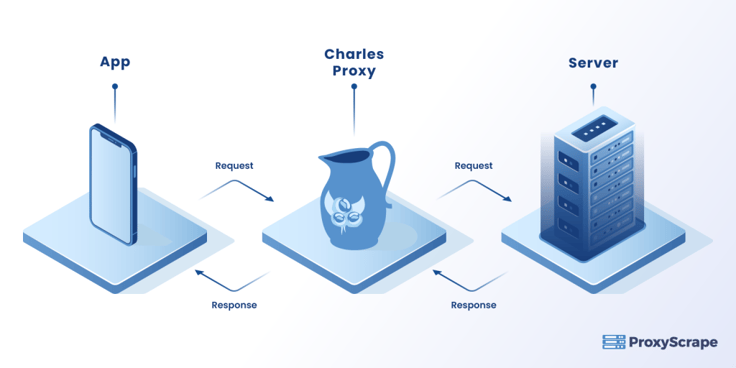
When you test an application on any of these systems, Charles proxy can:
- Monitor the encrypted traffic over an HTTPS protocol.
- Analyze all the traffic sent by the IOS, Android, and Windows devices.
- Replace or edit requests made by applications as well as server requests
- Changing the bandwidth of an internet connection.
Charles can also create a reverse proxy when you debug SSL applications.
Please follow this guideline to install and set up Charles Proxy in your system.
The whole process of intercepting network traffic with Charles proxy is never more straightforward with sniffers, which we will explore in the next section.
What are Sniffers? And how to use them with Charles Proxies?
Sniffers are reserved tools that enable testers to intercept and investigate the traffic that passes through them in real time. The significant advantage of sniffers with Charles proxy is that you can observe the traffic from mobile devices and desktops.
Testing a mobile application using Charles proxy
Let’s assume that you’re testing a mobile application using Charles proxy. Then, first of all, you have to run the Charles proxy on a desktop on the same local network. You can establish a connection to the product under test through the Wi-Fi connection.
After you establish the connection, Charles proxy starts reading out all the HTTP traffic of the software under test. However, to decrypt the traffic, you need to use additional software in Charles proxy SSL certificate. You can download it to any mobile browser.
This certificate is verified in Android under settings > Trusted credentials in the user tab.
How to Filter Requests with Charles proxy
Charles proxy has plenty of options for filtering out the requests.
Structure Tab – With this tab, you can copy and paste the host in the filter field. It allows you to view the requests of the current host.
Sequence testing – this tab allows you to view data about the requests and work with regular expressions. With the auto-scroll parameter, you would select the number of lines required during testing.
Furthermore, Charles’s proxy has the option to record the requests. You can set this configuration by going to proxy > Record Settings. Then you could manually define the test conditions in either the include or exclude tab. Such a convenient manipulation allows you to enable or disable the recording of requests for the selected host.
What are the ultimate benefits of testing your web application with proxies?
So far, you have learned about localization testing and monitoring HTTP/HTTPS traffic using proxies. However, this article will not be complete if we do not include the benefits of using proxies for testing:
Proxies limit testing to a single application: rather than setting the whole Operating System for testing, a proxy server allows you to configure to use one application for testing. While one application connects to a proxy in a different location, other applications will connect to their essential services. This technique saves time from unnecessary delays with the testing software.Various geographical locations: Testing with proxies from different locations will ensure the website’s performance and accessibility.Allows you to carry out parallel testing: You can configure one proxy server to test every application you open. This technique would not cause them to interfere with one another. Also, it would reduce the time needed to test your application as you would be able to execute a series of test cases.Uninterrupted Access: Since certain websites implement anti-bot mechanisms to ban IP addresses, proxies will prevent websites from getting banned. This is an excellent advantage as you don’t want your websites to be banned during testing.Your application supports proxies: Many users have been using HTTP proxies for many decades down the line. So the applications you’re using most likely support HTTP proxies. Also, they can be used as a part of your test suite rather than as an additional command.
Best Proxy for Your Software Testing:
ProxyScrape is one of the most popular and reliable proxy providers online. Three proxy services include dedicated datacentre proxy servers, residential proxy servers, and premium proxy servers. So, what are the best HTTP proxies for software testing? Before answering that questions, it is best to see the features of each proxy server.
A dedicated datacenter proxy is best suited for high-speed online tasks, such as streaming large amounts of data (in terms of size) from various servers for analysis purposes. It is one of the main reasons organizations choose dedicated proxies for transmitting large amounts of data in a short amount of time.
A dedicated datacenter proxy has several features, such as unlimited bandwidth and concurrent connections, dedicated HTTP proxies for easy communication, and IP authentication for more security. With 99.9% uptime, you can rest assured that the dedicated datacenter will always work during any session. Last but not least, ProxyScrape provides excellent customer service and will help you to resolve your issue within 24-48 business hours.
Next is a residential proxy. Residential is a go-to proxy for every general consumer. The main reason is that the IP address of a residential proxy resembles the IP address provided by ISP. This means getting permission from the target server to access its data will be easier than usual.
The other feature of ProxyScrape’s residential proxy is a rotating feature. A rotating proxy helps you avoid a permanent ban on your account because your residential proxy dynamically changes your IP address, making it difficult for the target server to check whether you are using a proxy or not.
Apart from that, the other features of a residential proxy are: unlimited bandwidth, along with concurrent connection, dedicated HTTP/s proxies, proxies at any time session because of 7 million plus proxies in the proxy pool, username and password authentication for more security, and last but not least, the ability to change the country server. You can select your desired server by appending the country code to the username authentication.
The last one is the premium proxy. Premium proxies are the same as dedicated datacenter proxies. The functionality remains the same. The main difference is accessibility. In premium proxies, the proxy list (the list that contains proxies) is made available to every user on ProxyScrape’s network. That is why premium proxies cost less than dedicated datacenter proxies.
So, what is the best possible solution for the best HTTP proxies for software testing? The answer would be “residential proxy.” The reason is simple. As said above, the residential proxy is a rotating proxy, meaning that your IP address would be dynamically changed over a period of time which can be helpful to trick the server by sending a lot of requests within a small time frame without getting an IP block.
Next, the best thing would be to change the proxy server based on the country. You just have to append the country ISO_CODE at the end of the IP authentication or username and password authentication.
Suggested Reads:
The Best Proxy Tester In 2023The Top 8 Best Python Web Scraping Tools in 2023
FAQs:
1. Which are the best proxies for software testing?
2. How do you use a proxy for testing?
3. What is a proxy in software?
Conclusion
We hope that you have learned the fundamentals of how proxies could assist you with different aspects of website testing. These various aspects include using proxies in Localized testing and monitoring HTTP/HTTPS traffic using proxies such as Fidel and Charles proxies.
We have also looked at five reasons why you should choose proxies for testing your web application. Finally, we hope you”ll put into practice what you have learned in this article in real life. This article hopes to give enough information on proxies for software testing.