Web Debugging Proxies – Tool for Application Tester in 2026

You may have heard the term ”web debugging proxies” if you are an application tester. According to Global Market Insights, the software application testing market crossed over 40 billion USD in 2020, and it’s estimated to grow by about 7% in the coming years. The exponential growth of machine learning, deep learning (like AI), and
You may have heard the term ”web debugging proxies” if you are an application tester. According to Global Market Insights, the software application testing market crossed over 40 billion USD in 2020, and it’s estimated to grow by about 7% in the coming years. The exponential growth of machine learning, deep learning (like AI), and CI/CD (Continous Integration and Continous Delivery) is considered the catalyst for the growth of application testing jobs. From the stats, we can interpret that application testing plays a severe role in software development and deployment. In the application testing industry, there are professionals known as QA testers.
QA is a Quality Assurance process in which the main job of the tester is to test applications, find any bugs and ensure that the end product is a well-tested and well-developed product for end consumers. This QA process involves different processes, such as cloud applications, standard software, and other applications, such as game and productivity software.
As mentioned, there are various QAs that have become essential tools for one of the processes, which is HTTP/s traffic monitoring. In the upcoming section, we will see how the QA tester uses the web debugging proxy as a tool to debug the error in the web application.
Feel free to jump to any section to learn about web debugging proxies!
Proxies in the Application Testing Process:
How to Setup a Web Debugging Proxies as a Tool to Monitor HTTP Requests?
Best Proxy Server for Web Debugging Proxies:
Web Debugging – What Is It?
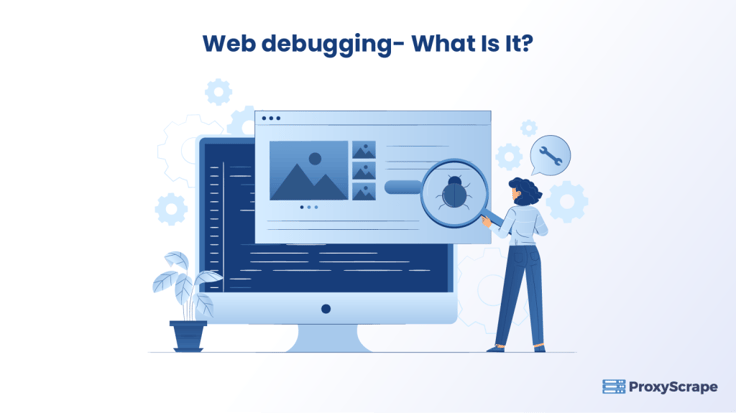
From the name web debugging, we can interpret that it is about debugging the network traffic. In simple words, web debugging reveals the bugs and errors in your web applications. It involves several steps that help to inspect the HTTP/s network traffic and identify bugs by capturing both requests and responses online. After you find and fix the bugs, you can use web debugging proxy tools to rerun the web application to ensure that everything is working as expected.
The word process may look simple in that you just scan the request and response, and you’re done. But in reality, it is much more complex. Imagine how many requests and responses are transmitted to the server per second. Millions of users access the information simultaneously (this may vary due to time differences).
A network issue is not an easy task to track and resolve in a short amount of time. Luckily, some tools help you ease the difficulties of fixing the issue. Since the web application is your business front, you have to make sure that you resolve the issue as fast as possible.
So, now that you have some basic idea about the web debugging process, how do proxies help to implement the web debugging process? What is the role of proxies in web debugging or application testing?
Proxies in the Application Testing Process:
A proxy server is an intermediary between you (the client’s PC) and the internet (the target source). Instead of passing the user request directly to the target source, the proxy reroutes your network through the proxy server. A proxy server is the one that will send the request and receive the response from the target server to the user. This rerouting technique helps mask your original IP address with the proxy server’s IP address and makes you anonymous online.
You can bypass the website or entertainment site filters with a proxy to access geo-restricted content. Proxies have several applications, such as web scraping, accessing geo-restricted content, and SEO marketing. The application testing process is one of the applications of the proxies.
Another important thing to note is that you cannot use all proxies in all situations. For example, a gaming console usually does not support VPNs, so you must choose a proxy with HTTP protocols to access geo-restricted content. Most web applications and networking services usually interact with each other using the HTTP protocol. So, you have to make sure that your proxies support your application.
Now you know what a proxy is and how it helps mask your IP address and restrict people from knowing your location, the next question is, what can we do with proxies for application testing?
The two critical roles for proxies in application testing are:
- Influence the internet bandwidth: With a proxy, you can influence your internet bandwidth Since the proxy reroutes only a certain amount of internet traffic through the server to access content, it will speed up your internet connectivity and save on bandwidth.
- Monitor requests and responses: You can monitor all the requests and responses online. For example, suppose you are searching for an “electric car” on Google. In that case, you can monitor the requests and responses from the target server by setting up a traditional proxy server (either hardware or software) on your local system.
How to Setup a Web Debugging Proxies as a Tool to Monitor HTTP Requests?
For this representation, we are going to see Charles’s tool. Charles is probably the most popular tool for monitoring HTTP traffic. The other features include recording the traffic between the browser and the internet, monitoring and supporting SSL/HTTP, downloading all recorded data, finding and eliminating the bugs quickly, simulating slow internet connections and revealing the contents of all requests and responses, as well as cookies and headers. To install Charles on your local system, you can follow the steps that are mentioned below:
STEP 1: You can install the Charles software application from the download page, available on the official website. You can download it for various OSs, such as Windows, Linux, and macOS. NOTE: There is a free trial and a paid version (licence based).
STEP 2: Once you have downloaded and installed the application, you can run the application by clicking–> Start–> application–> Charles software. NOTE: The step is for Windows 10 OS. For macOS and Linux, the cloning process of the Windows step will do.
STEP 3: When you open the software, you will first see the untitled session. You can manually configure Charles per your requirements, or if you already have autoconfigured proxy settings, you can use the browser and see all the events recorded in Charles.
STEP 4: To see the events, Charles sets the process by providing the nodes into the tree shape that can be seen on the left side of the website you are visiting. You can select any node on the tree and deeply explore it to see the data that is being transmitted.
The steps are simple with the Charles tool, giving you insight into what is happening behind the scenes in networking.
Now you know how easily a web debugging tool can help you monitor your HTTP traffic and test your web application.
This tool is best for the auto-configured proxy, which is configuring your local system with a proxy before installing the web debugging tool. For that, you need a reliable proxy.
Best Proxy Server for Web Debugging Proxies:
ProxyScrape is one of the most popular and reliable proxy providers online. Three proxy services include dedicated datacentre proxy servers, residential proxy servers, and premium proxy servers. So, which is the best proxy server for web debugging proxies? Before answering that questions, it is best to see the features of each proxy server.
A dedicated datacenter proxy is best suited for high-speed online tasks, such as streaming large amounts of data (in terms of size) from various servers for analysis purposes. It is one of the main reasons organizations choose dedicated proxies for transmitting large amounts of data in a short amount of time.
A dedicated datacenter proxy has several features, such as unlimited bandwidth and concurrent connections, dedicated HTTP proxies for easy communication, and IP authentication for more security. With 99.9% uptime, you can rest assured that the dedicated datacenter will always work at any session. Last but not least, ProxyScrape provides excellent customer service and will help you to resolve your issue within 24-48 business hours.
Next is a residential proxy. Residential is a go-to proxy for every general consumer. The main reason is that the IP address of a residential proxy resembles the IP address provided by ISP. This means getting permission from the target server to access its data will be easier than usual.
The other feature of ProxyScrape’s residential proxy is a rotating feature. A rotating proxy helps you avoid a permanent ban on your account because your residential proxy dynamically changes your IP address, making it difficult for the target server to check whether you are using a proxy or not.
Apart from that, the other features of a residential proxy are: unlimited bandwidth, along with concurrent connection, dedicated HTTP/s proxies, proxies at any time session because of 7 million plus proxies in the proxy pool, username and password authentication for more security, and last but not least, the ability to change the country server. You can select your desired server by appending the country code at the username authentication.
The last one is the premium proxy. Premium proxies are the same as dedicated datacenter proxies. The functionality remains the same. The main difference is the accessibility. In premium proxies, the proxy list (the list that contains proxies) is made available to every user on ProxyScrape’s network. That is why premium proxies cost less than dedicated datacenter proxies.
Which is the best proxy for web debugging proxies? The answer is residential proxies. The main two reasons would be the ability to change the country server to test the website application and rotating proxy to hide your IP address deeply by dynamically changing the proxy IP address.
FAQs:
FAQs:
1. What is the web debugging process?
2. What is an SSL proxy?
3. What is the best proxy for web debugging?
Conclusion:
In this article, we have explored the web debugging process and how a web debugging tool can help monitor and debug the errors in a web application. Proxies are the best companions for most online tasks. Yes, proxies have some drawbacks, such as not being reliable and disconnecting often, but with ProxyScrape, you don’t have to face that situation. Grab a proxy from ProxyScrape and start your debugging journey today.